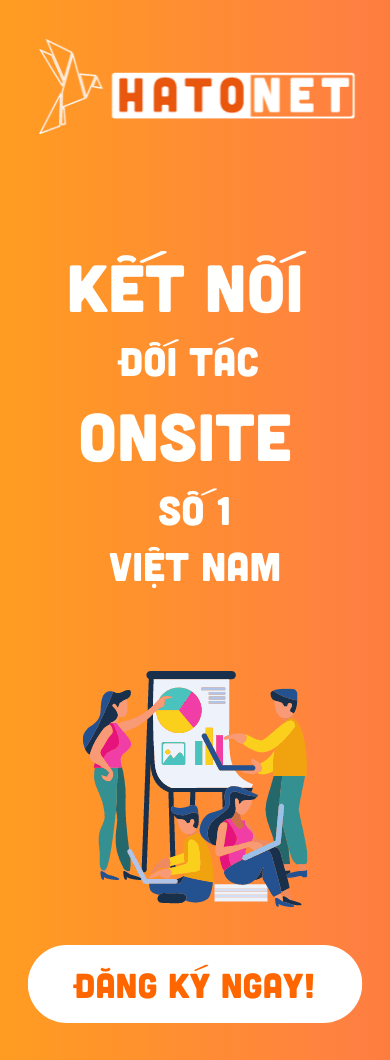Hướng dẫn cài và sử dụng vue-multiselect cho nuxt js

Các tính năng chính của vue-multiselect:
- Chọn nhiều mục: Hỗ trợ chọn nhiều giá trị cùng lúc.
- Tìm kiếm: Cho phép người dùng tìm kiếm trong danh sách các mục.
- Tùy chỉnh giao diện: Bạn có thể tùy chỉnh giao diện theo ý muốn (như cách hiển thị mục, kiểu hiển thị của dropdown, v.v.).
- Hỗ trợ nhóm mục: Có thể nhóm các mục trong dropdown theo các danh mục khác nhau.
- Dễ sử dụng: Cấu hình đơn giản và dễ dàng tích hợp vào ứng dụng Vue.js hoặc Nuxt.js.
Bước 1: Tạo Dự Án Nuxt.js Mới
Nếu bạn chưa có dự án Nuxt.js, bạn có thể tạo một dự án mới :
Chú ý: Có 2 cách để tạo dự án
Nuxtjsđó là:
- npm
- yarn
Đối với yarn chạy lệnh sau :
yarn create nuxt-app <project-name>Còn đối với npm thì tạo dự án bằng cách sử dụng npx:
npx create-nuxt-app servbay-nuxt-appBước 2: Cài Đặt Thư Viện vue-multiselect
Mở terminal và chạy lệnh sau để cài đặt vue-multiselect:
Đối với yarn chạy lệnh sau:
yarn add vue-multiselectcòn đối với npm thì dùng lệnh sau:
npm i vue-multiselectBước 3: Tạo plugin cho vue-multiselect
Để sử dụng cho vue-multiselect trong dự án Nuxt.js, bạn có thể tạo một plugin. Tạo một tệp mới trong thư mục plugins, ví dụ vue-multiselect.js:
import Vue from 'vue';
import Multiselect from 'vue-multiselect';
import 'vue-multiselect/dist/vue-multiselect.min.css';
Vue.component('vue-multiselect', Multiselect);
Bước 4: Đăng ký plugin trong nuxt.config.js
Mở tệp nuxt.config.js và thêm plugin mà bạn vừa tạo vào phần plugins:
export default {
// ...
plugins: [
{ src: '~/plugins/vue-multiselect.js', ssr: false } // ssr: false nếu bạn chỉ muốn dùng trên client
],
// ...
}Bước 5: Tạo component cho vue-multiselect
Chúng ta sẽ tạo component cho vue-multiselect bằng cách tạo file MultiselectComponent.vue:
<template>
<div>
<multiselect
v-model="selected"
:options="options"
:multiple="true"
:searchable="true"
:close-on-select="false"
:track-by="'code'"
placeholder="Chọn các mục"
label="name"
></multiselect>
<p>Giá trị đã chọn: {{ selected }}</p>
</div>
</template>
<script>
import Multiselect from 'vue-multiselect'
export default {
components: {
Multiselect
},
data() {
return {
selected: [],
options: [
{ name: 'Apple', code: 'apple' },
{ name: 'Banana', code: 'banana' },
{ name: 'Orange', code: 'orange' },
{ name: 'Grapes', code: 'grapes' }
]
}
}
}
</script>
Bước 6: Gọi ra và sử dụng
Giả sử bạn có một component cha gọi là App.vue. Bạn có thể gọi component vue-multiselect như sau:
<template>
<div>
<h1>Vue Multiselect trong Nuxt.js</h1>
<MultiselectComponent />
</div>
</template>
<script>
import MultiselectComponent from '~/components/MultiselectComponent.vue'
export default {
components: {
MultiselectComponent
}
}
</script>
Bước 7: Chạy project của bạn
Cuối cùng, bạn có thể chạy project Nuxt.js của mình bằng lệnh:
npm run dev
hoặc
yarn devKết luận
Giờ đây bạn đã cài đặt thành công vue-multiselect trong dự án Nuxt.js và có thể sử dụng component này để tạo các dropdown chọn nhiều lựa chọn với giao diện đẹp. Bạn có thể tùy chỉnh thêm các thuộc tính của vue-multiselect để phù hợp với yêu cầu của mình.
Bài viết cùng chuyên mục

Hướng dẫn cài và sử dụng vue-object-to-formdata cho dự án nuxtjs

Hướng dẫn cài đặt và sử dụng v-tooltip trong project nuxt js
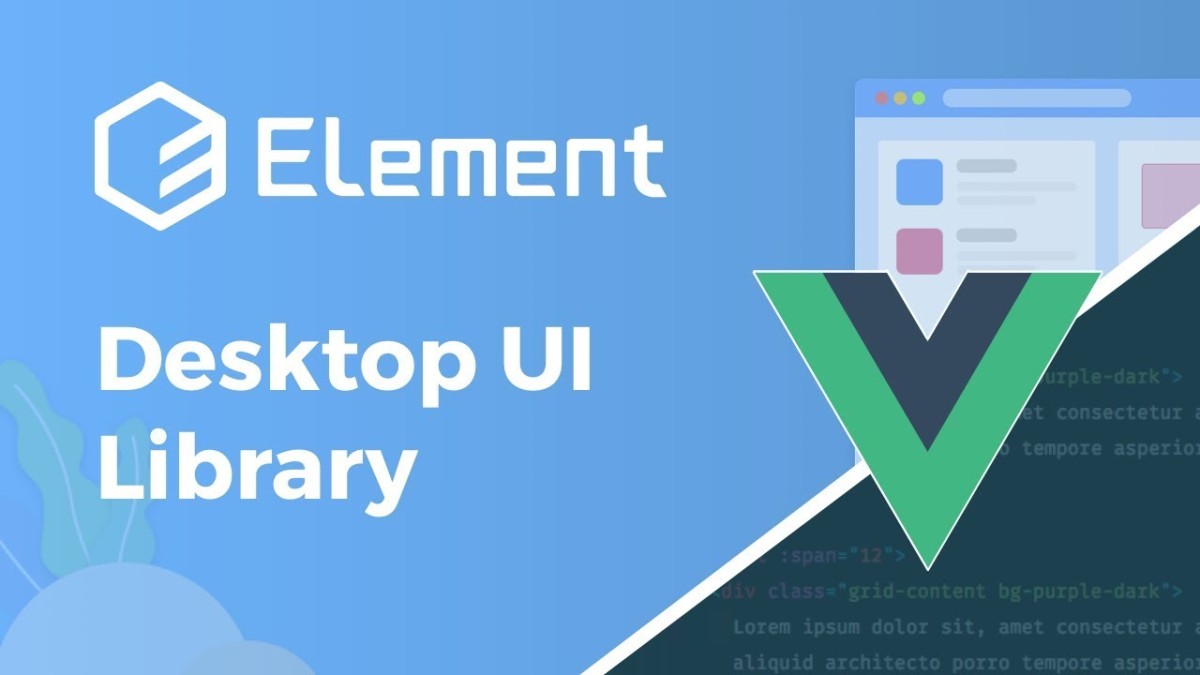
Hướng dẫn cài đặt và sử dụng thư viện Elementjs nuxtjs
Việc làm tại Hatonet

- Tester


- Python
- ReactJS
- ...

- Flutter


- iOS